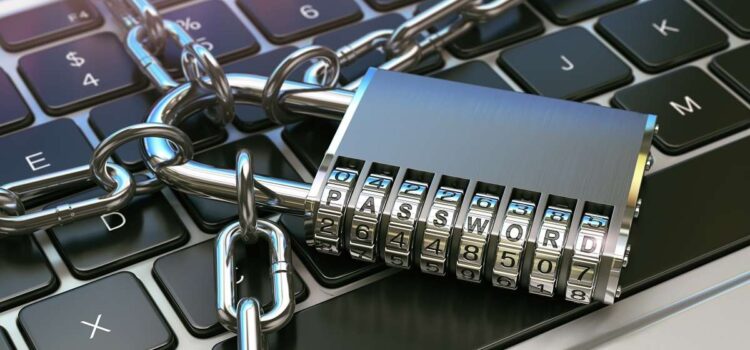Important Checks To Follow While Creating A Secure Password
Creating a strong password is becoming more and more important nowadays as we rely heavily on online services in our daily lives. The method of creating a strong password is not very difficult. All you need to do is follow a few simple rules, and you should be creating a reasonably strong password soon.
Here are some important checks to follow while creating a secure password:
#1. Keep long password:
The longer the password, the more secure it is. The length of a password is more important than the complexity of the password to be secure. 14 characters in the password is a good number to start with if the online service allows it. Otherwise, it would be best if you used the maximum length of characters allowed on the website.
#2. Use upper and lower cases to secure the password:
A solid and flawless password is complex and must contain a mixture of upper and lower case letters, numbers, and symbols in random order. The combination of characters and their random order make it difficult for hackers to crack passwords.
#3. Use unique and strong password:
Use a unique and strong password for your email service. Do not use this password on any other online account that you sign up for. That way, whenever your account is compromised or hacked, your email account becomes your primary source for resetting your password and contains other vital information related to your identity. Hence, your email password should be your most secure account.
#4. Use MFA or 2FA or OTP for more secured:
Always enable multi-factor authentication (MFA), two-factor authentication (2FA), or one-time password (OTP) for your online accounts, if available. You can usually find these settings under the data protection or security settings of your online service account. You add a second level of security or key that is required to access your account. Although you have to enter two passwords, the extra security it offers is well worth the extra hassle.
#5. Make use of the password manager to remember the credentials:
Memorizing complex and multiple passwords can be a challenge. In this case, use a password manager to save, generate and manage your passwords. But if password managers are not for you, it’s okay to physically write down your credentials and passwords in a book or paper and keep them in a safe place out of the reach of others. However, do not write your credentials in a post or notepad on your computer.